Getting Started
Walk this way.
Getting Started
Walk this way.


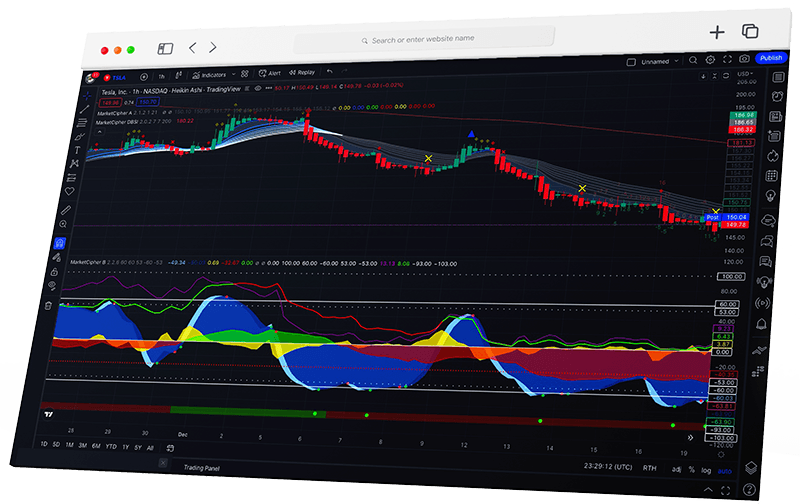
Finally, a trading tool you can trust.
Get started in just four steps.
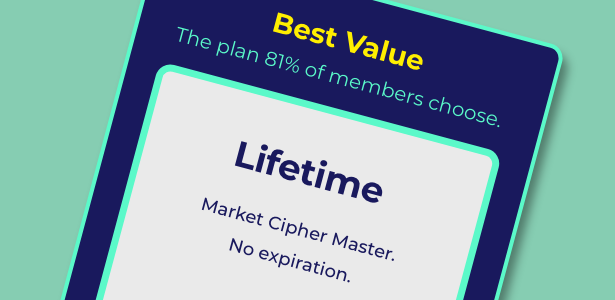
Step 1. Buy
Buy the Market Cipher membership level right for you.
We structured our pricing tiers to make it affordable for new users and irresistible for seasoned traders.

Step 2. Connect
Connect to your TradingView account.
Make a free or paid account at TradingView.com and record your TradingView username. It does not need to match the username you made with us. Next, navigate to your account dashboard on our website. You will see a field to fill in your TradingView username. Fill in your TradingView username there and click ‘save’ This will connect your Market Cipher subscription and your TradingView account. Within seconds you should see the indicators in your invite-only scripts folder on TradingView. If you are having issues with connecting, visit our support page.

Step 3. Join
Join the community on Discord.
We host our own fully staffed online community on Discord with 24/7 support. Create an account over at Discord.com and enable phone verification. Your Discord invite can be found in the email you received when you purchased your membership. Click the link to join. It may take up to 12 hours for our moderators to approve you. If more than a day has passed, shoot an email to our mod team [email protected].

Step 4. Explore
Explore our tutorial videos for helpful tips and insights.
Take your time to get to know the interface, terminology, and more. Most of all, understand risk management before making big moves.
Before you buy…
Please watch this video before making your purchase.

